Chromaseq: a package for process and managing chromatograms and DNA sequences in Mesquite
Lead developers Code contributors |
|
The Chromaseq package integrates the processing of chromatograms within Mesquite, and provides other tools for managing sequences, such as submission to GenBank.
With Chromaseq installed, and the programs Phred and Phrap, you can:
- Organize a directory of chromatograms into subdirectories corresponding to genes and samples
- Assemble them into contigs (with the help of Phred and Phrap)
- Import the contig sequences into Mesquite, and have Chromaseq automatically trim them, adjust base calls as appropriate, etc.
- View the chromatograms for each sequence by touching a special tool on that sequence in Mesquite's matrix editor
- Edit the base calls in a chromatogram viewer
Chromaseq version 1.80 requires Mesquite 4.02 or later. For some features Phred and Phrap are also required.
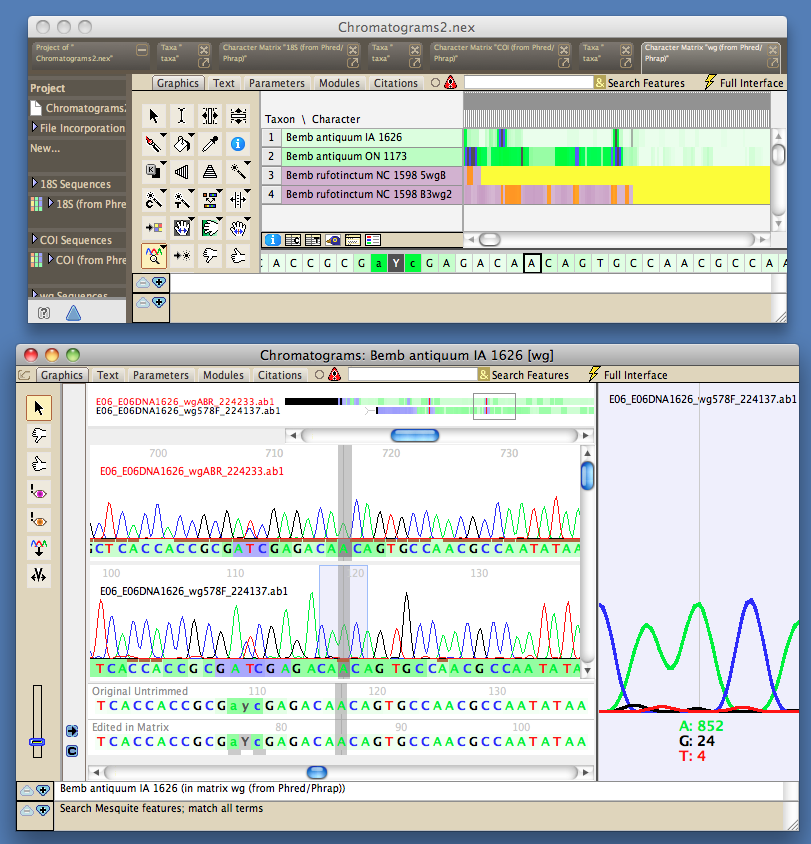
The following sections provide introductory information about Chromaseq:
- Overview gives a one-page tour of some of the features of Chromaseq, with images.
- Quickstart is a condensed guide to using Chromaseq, with many details missing, but if you really can't stand to read manuals, this is a good place to start.
- The Tutorial leads you through the use of Chromaseq.
- The Installation section describes how to install Chromaseq, Phred and Phrap, and the Preparation & Processing section leads you through processing chroma. It also describes Mesquite's tools for modifying the output of Phred and Phrap and import the consensus sequences into Mesquite.
- Viewing chromatograms in contigs and calling bases can be done in the Chromatogram Viewer
- A brief mention of how Chromaseq compares to other programs, and how they might interact, is on the Chromaseq & Other Programs page. You might also wish to look at the limitations page.
- The Download page.
- Acknowledgements.
- How to cite Chromaseq.
- Frequently Asked Questions.
More information is available by clicking on the links at the left.